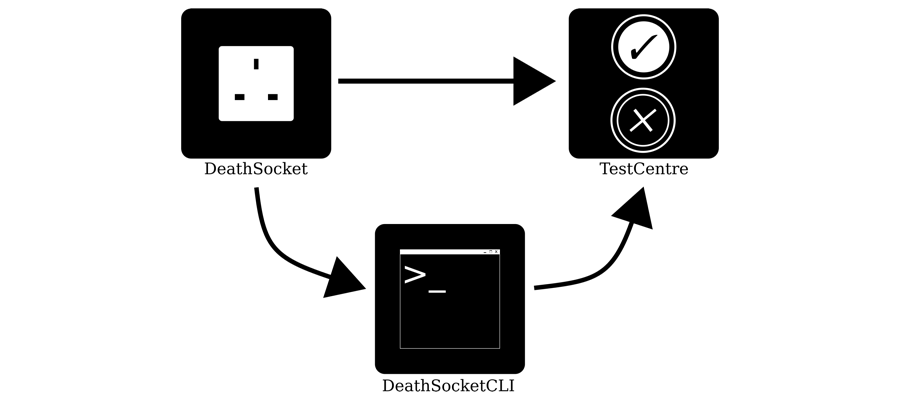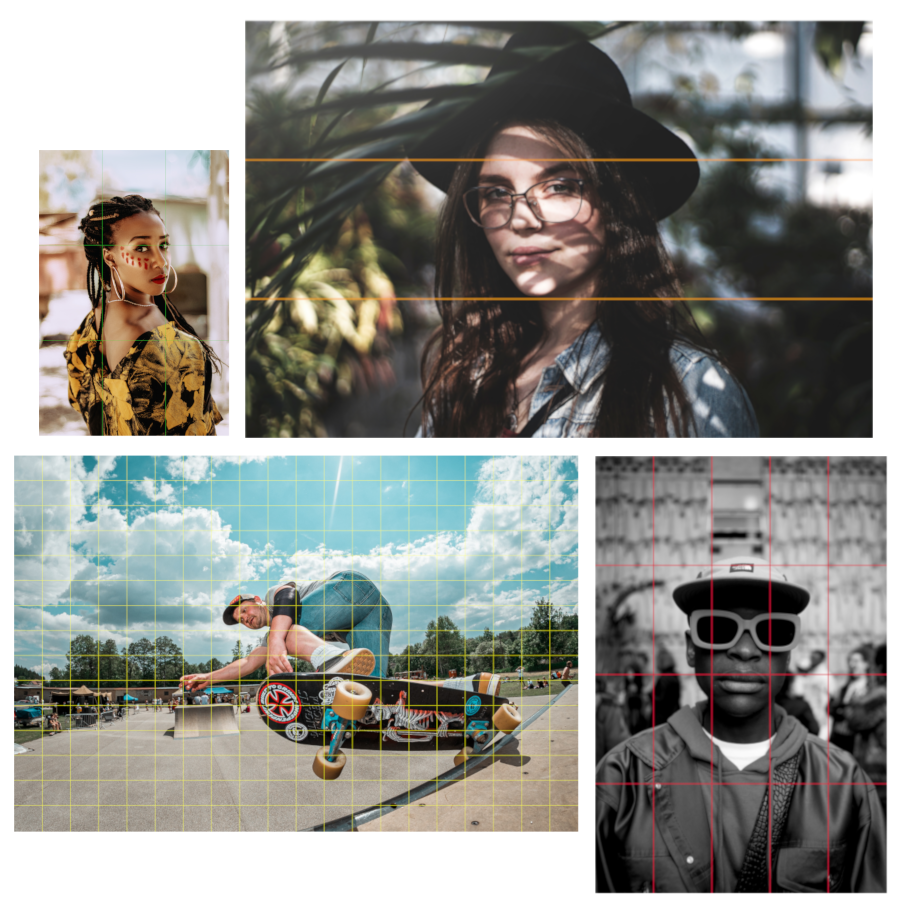This repository is home to the Death Socket (D.S.) project. D.S. is, at a basic level, a Visual Studio solution. Within it, there are three smaller projects. They are a .Net Standard 2.0 library, a console program and a testing library. The last two use the traditional .Net Framework and I wrote all three with F#.
The purpose of this repository is to provide a way for people to add a grid to an image. Artists tend to call this "squaring up an image". It does this by making the .Net Standard library available as a NuGet and a console program.
As an aside, the console provided is a traditional .Net console program. It is, also, a stand-alone program so there are no installers.
I set the solution up with the console program referencing the .Net Standard library; and, Test Centre (I.E. the testing library) referencing the .Net library and console project. To help give you a sense of what I mean, here is a diagram showing the relationships between the three projects.
Why this Repository Exists
I made this repository as the foundation for Paint Grid. At the time, I had a grand plan to make Paint Grid run everywhere. So in an attempt to do that, I "abstracted" the core functionality into a NuGet package. This repository is the result of that "abstraction".
Paint Grid is essentially the features of this project's NuGet with a GUI. You can read more about it by using the following links:
Examples of Images created with Death Socket
There is only one type of image you can create with Death Socket. The outcome is an image with a grid overlaid on top of the original image you fed it. With that said, you can alter how the grid looks by altering several variables, which are:
- the thickness and colour of the grid's lines; and
- the number of rows and columns the grid has.
Images provided by:
- Houcine Ncib (top left)
- Ionut Vlad (top right)
- Jan Kopřiva (bottom left)
- Lungelo Hadebe (bottom right)
All photographers available on Unsplash.com.