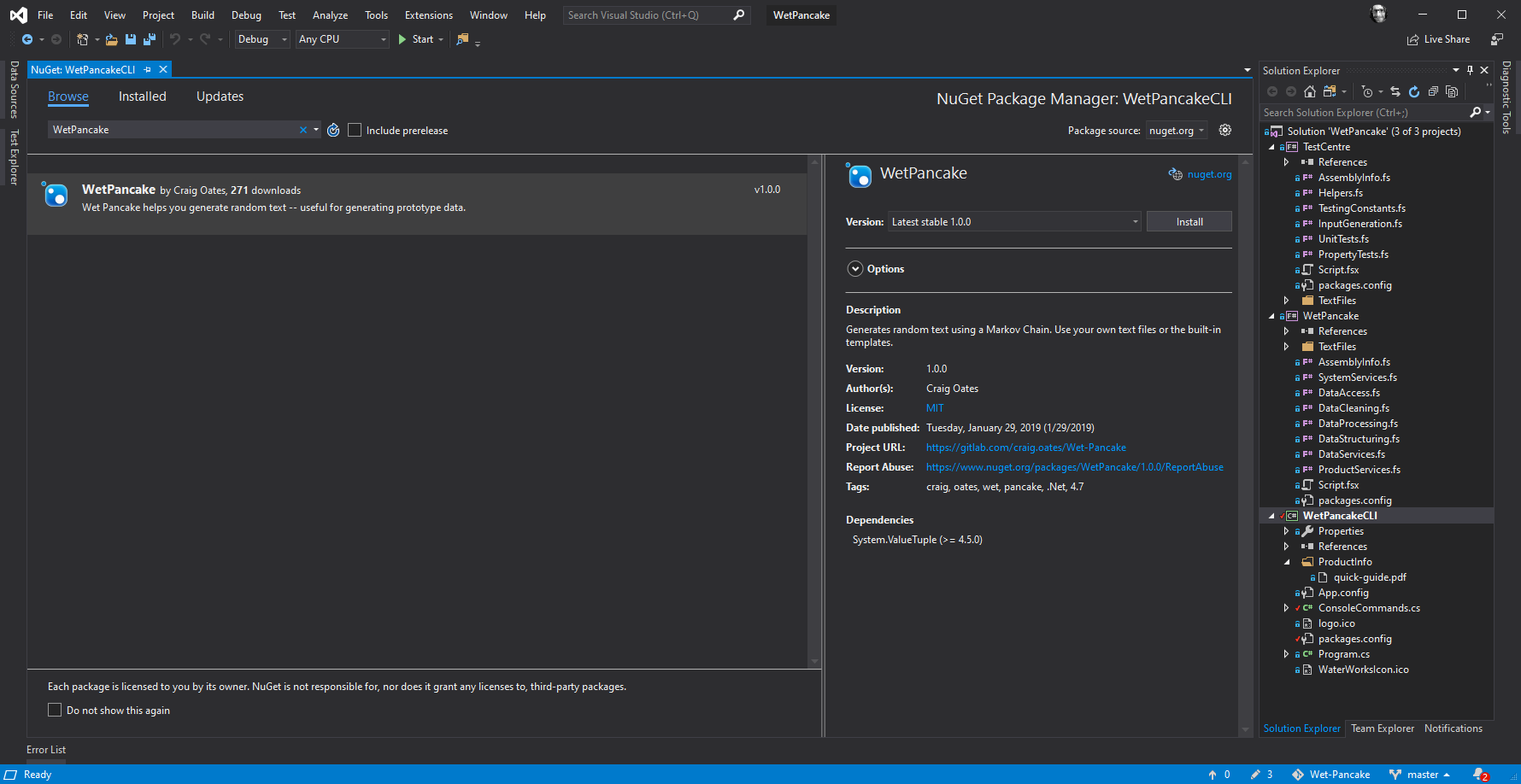Because Wet Pancake (W.P.) is a .Net library, you can any use it with traditional .Net 4.7+ projects. To add it to your projects (as a NuGet), enter the following command into your Package Manager console,
// Make sure you enter the version you want.
Install-Package WetPancake -Version 1.0.0
If you are using Visual Studio, you can search for it using the Package Manager's graphical user interface (G.U.I).
When you add W.P. to your project, it will add a folder called "TextFiles". Within the folder is a collection of prepared/template plain-text (.txt) files W.P. uses. They are here for when/if you do not supply your own. If you want to create/add your own "template" .txt files, store them in here. By doing this. it will help W.P. produce more varied results or more tailored results depending on what you add to it. Either way, I strongly recommend you do not delete this folder or its contents.