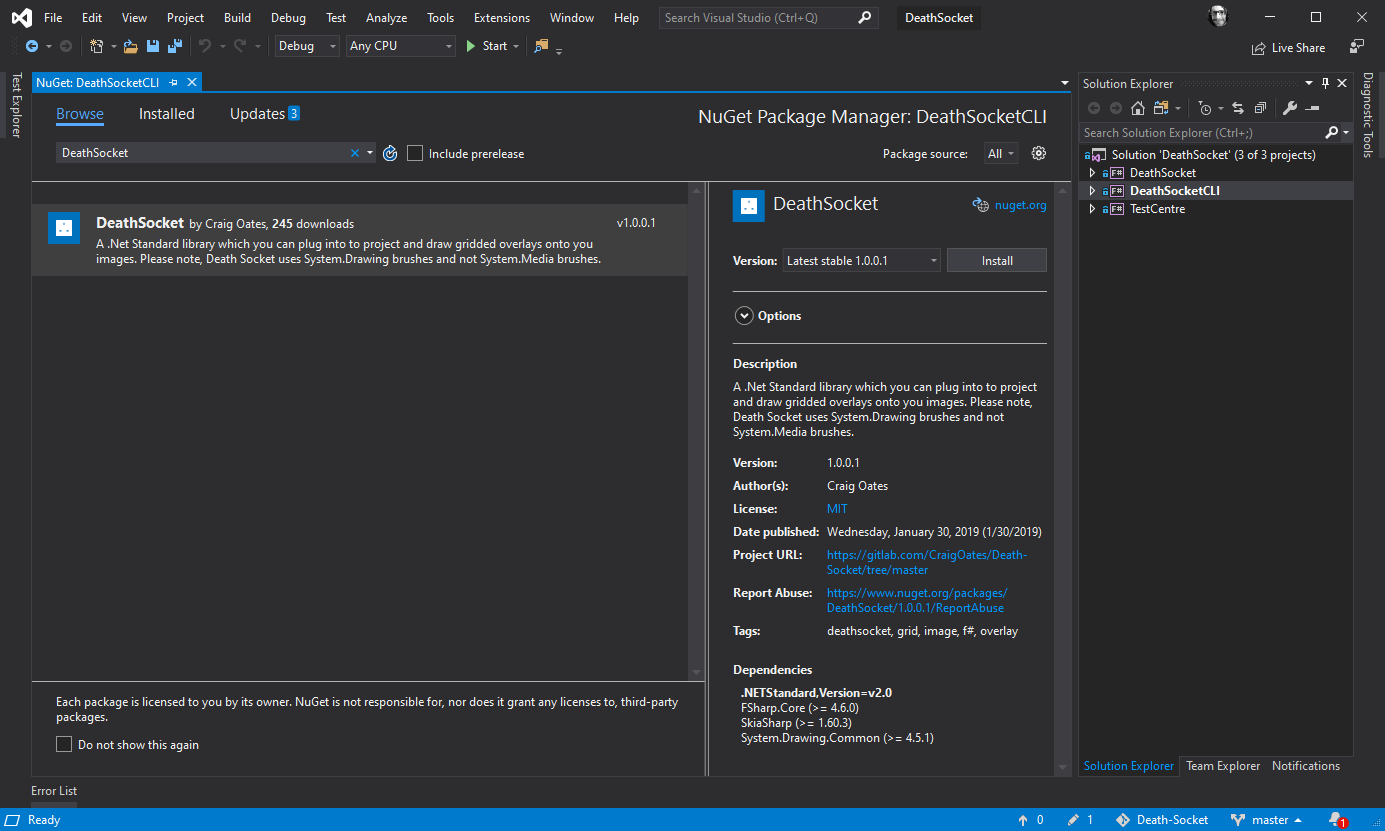11
Add NuGet to Your Project
Craig Oates edited this page 4 years ago
Because Death Socket (D.S.) is a .Net Standard 2.0 library, you can use it in traditional .Net and .Net Core projects. To add it to your project (as a NuGet), enter the following command into your package manager console,
// Make sure you change the version number to match the one you want.
Install-Package DeathSocket -Version 1.0
If you are using Visual Studio, you can search for and add it to your project using its built-in NuGet Package Manager. When searching for it, enter "DeathSocket" and you should see something like the following:
More details on .Net Standard, such as version compatibility, is available at:
You can find Death Socket on NuGet's website (highlighting the latest version) via the following link: